Maintaining Store Lists
Many of the transactions that you can create in Liaison Athena, including most advance ship notices (ASNs) and invoices, must reference trading partner ship-to information such as store names, contact information, and delivery addresses. In addition, particular trading partners may also request that you specify their ship-to locations using trading-partner-specific store numbers, either in coordination with or in place of physical ship-to addresses, on your outgoing transactions. To facilitate this, these trading partners will provide you with store lists that indicate the identification and address information that corresponds to each store number.
When your Athena account includes a trading partner kit for a company that uses store numbers in this way, Athena provides features for maintaining that partner's store list and integrating its data into your EDI documents. You will find these features by opening the appropriate TPK from the Partners folder and then opening its Store Lists tab, as shown in the next graphic.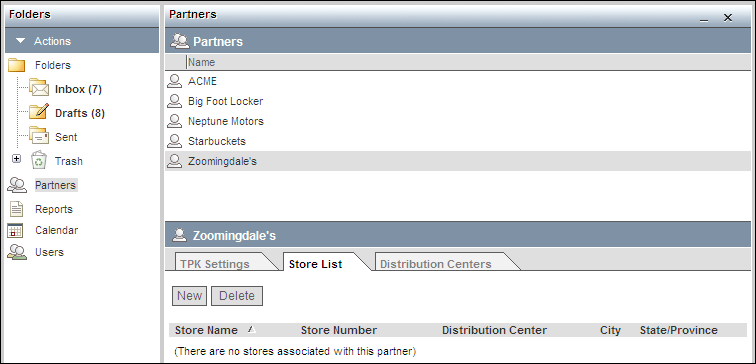
Data entry forms that are integrated with Athena store lists display drop-down selection fields for choosing store numbers or names to reference in outgoing EDI documents. When you select a store ID from one of these drop-down lists, that store's ship-to information often defaults into the current document based on details recorded in the corresponding store list.
Most Athena store lists install with a number of default store (and, when applicable, distribution center) entries based on information that Liaison received from the applicable trading partners when those lists were initially created. However, once they are created, these default lists are not automatically updated by Liaison and may not be comprehensive or up to date when they are made available to you in Athena. For this reason, you should always compare your default store list (or lists) with the latest store list details received from your trading partner before you begin creating EDI documents that reference stores or distribution centers.
You will also need to update your Athena store lists in the future when any of the following occur:
- A trading partner informs you that changes need to be made.
- When creating a turnaround document, one of the available store or distribution center IDs includes an "UNKNOWN" designator, indicating that it does not yet have an associated list entry in Athena.
- When creating an original document, the store or distribution center referenced in your received order is not available in the corresponding selection field, indicating that it does not yet have a store list entry.
In the case of situation 2 or 3, if ship-to information for the unknown store or distribution center is not included in the order that you are responding to, you may need to contact your trading partner and request this information.
Some companies require not only store numbers, but also distribution center numbers, in the EDI transactions that they send and receive. To accommodate these trading partners, Athena includes features for maintaining separate distribution center records and associating each center with the specific stores that it services. In some cases, distribution centers can be referenced in place of or in addition to store IDs in the transactions that you create in Athena. The procedures used to create, edit, and delete distribution center records in Athena are nearly identical to those used to maintain your store records. To associate a distribution center with one of the stores in your list, open the store record in edit mode, then use the Distribution Center field's drop-down list to specify its associated center.