Creating Original EDI Documents
To create an original EDI document that is not based on a document previously received from a trading partner, access the Compose drop-down menu found at the top of the folder tree and, from the context menu that appears, select the type of original document you would like to create, as shown in the next graphic.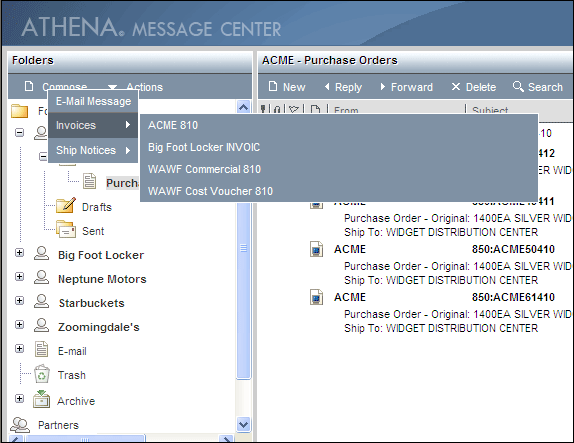
- There may be only one new document type for one trading partner available, several types for multiple trading partners, or none; it's completely dependent on the TPKs that Athena is using to manage your EDI operations.
Note: You can also click the New icon found at the top of any folder that has the potential to contain documents to create an original EDI document. If your folder tree is organized by trading partner/document type, then the folder from which you click the New icon plays a role in which original document options you are presented with. If your folder tree is not organized by trading partner/document type, you'll see the same new document options as you would when accessing the command from the Compose drop-down menu, regardless of which folder you're in.
After you select a document type, Athena displays a data entry screen just as when you create a turnaround document. For information on filling out this screen and completing your original EDI document, see Creating Turnaround EDI Documents.