Mailbox Maintenance
In order to optimize navigation, searches, and other functions within your Liaison Athena account, you should perform regular mailbox maintenance
that includes archiving legacy documents and deleting those no longer needed for historical reference purposes. To assist with this, Athena provides auto-delete and auto-archive preferences, as shown next.
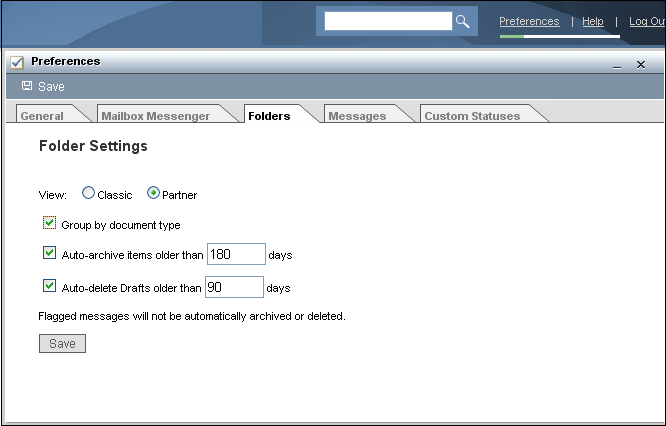
- In order to activate Athena's auto-archive and auto-delete settings, you must review the setting from the Folders preference page and click the Save button. Until you save the settings, any auto-archive and auto-delete preferences shown here will not be active.
To learn more about Athena's auto-archiving and auto-deleting features, explore the following links:
Note: By default, Athena mailboxes have a maximum storage limit of 500 MB.