Flagging Documents
Any document in your Liaison Athena database, e-mail or EDI, can be flagged. To flag a document (or group of highilghted documents), right-click it and select "Flag Message" from the context menu that appears, as shown next.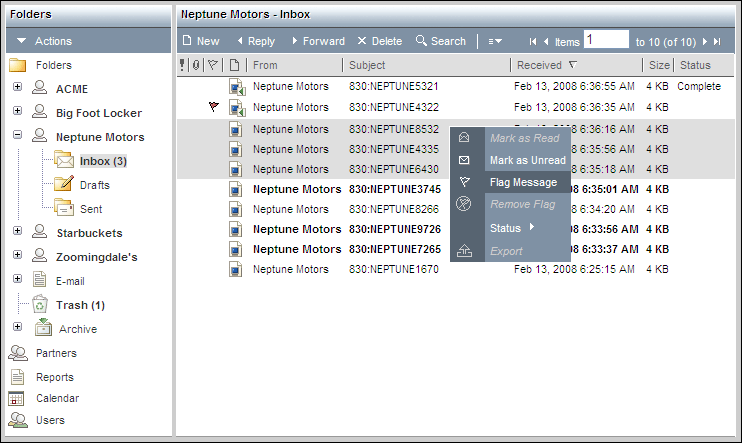
- Flagged documents display a red flag in the third column from the left.
You will not be able to remove flagged documents from the Trash folder (i.e. permanently delete them) until their flags have been removed. Nor will flagged documents be auto-archived or auto-deleted, as discussed in Mailbox Maintenance.