Setting Field Defaults
As you're creating EDI documents from Liaison Athena's forms-based system, you can easily set the value for a particular field as the global default value. Field defaults apply to the particular document type and trading partner in which you were dealing with at the time you set the default. For example, if your company's transportation method never changes for advance ship notices sent to ACME Widget, you can make that value into a default that Athena will always use when bringing up the form, as shown in the next graphic.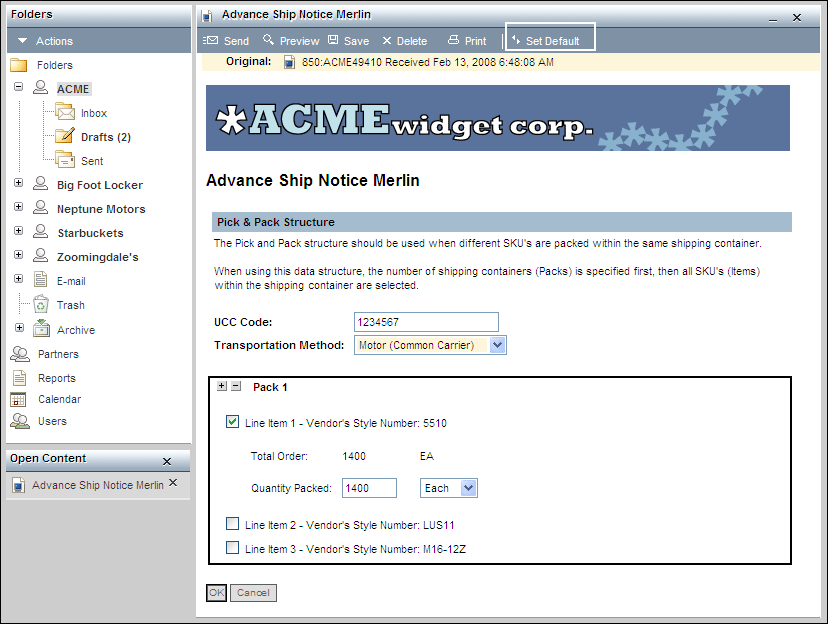
To set a default value for a field, fill in the value and, while your cursor is still in the field, click the Set Default icon located at the top of the form. This shades the field in light yellow. You may notice other light yellow fields across your various forms that you didn't manually set as defaults. These are fields that Liaison programmed to be "sticky" for a particular TPK (trading partner kit). Once you enter data into these fields, it sticks and is carried across your data entry forms for that TPK to make data entry easier for you.
You can undo a field default, either one that you created or one that was programmed into a TPK, by highlighting a yellow-shaded field and clicking the Set Default icon.
Note: Default field values apply to all Athena users; you cannot set them on a per-user basis.