Customizing Message Display
From the Message tab found in Athena's preferences, you can choose to display message previews for unread messages as well as the number of messages that display per page, as shown in the next graphic. In addition, you can choose whether some "additional information" sections in an EDI document are initially expanded or collapsed when viewing or printing.
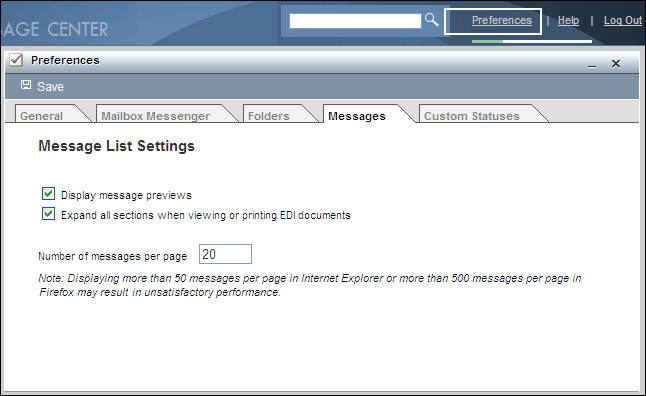
- As noted on this preferences page, Liaison strongly recommends that you don't exceed a maximum of 50 messages per page if running Internet Explorer or 500 messages per page if running Mozilla Firefox. However, generally speaking, it's a good idea to limit message display to between 20-50 messages per page to ensure timely responsiveness of your folders.
Note: Message display is customized on a per-user basis; other users of your Athena mailbox will not be impacted by your message display settings.