Configuring Mailbox Messenger
Liaison Athena has the capability to alert you, via e-mail, to certain events. Called mailbox messenger, this service can be activated from the Mailbox Messenger tab found in Athena's preferences, as shown next.
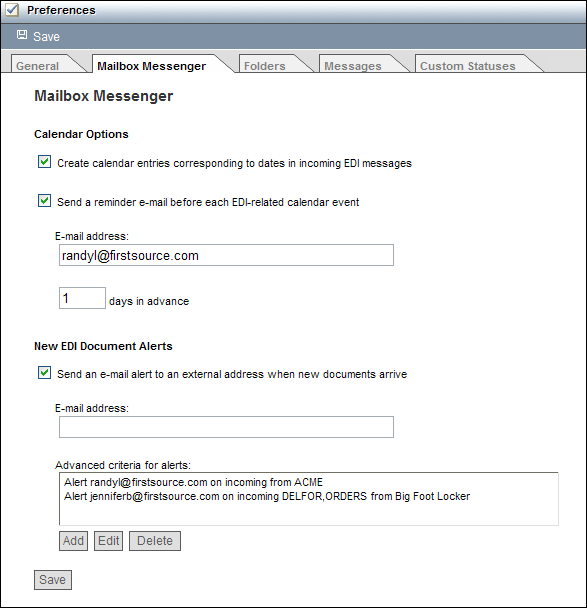
Calendar Options
When selected, the first option on this tab, titled Create calendar entries corresponding to dates in incoming EDI messages, instructs Athena to scan each inbound EDI document and add its important dates (e.g. delivery dates or shipment dates) to the appropriate date entry on the calendar. The second option, titled Send a reminder e-mail before each EDI-related calendar event, notifies you of these upcoming dates via the e-mail address or addresses listed in the following E-mail address field. You decide how many days in advance you would like the notification to arrive.
New EDI Document Alerts
EDI document alerts notify you, via e-mail, of the arrival of new EDI documents. The notification e-mail links back to Athena for quick and easy access to the new document. Athena will attempt to aggregate as many documents as possible within one e-mail notification message so as to avoid bombarding you with multiple alerts if your partner sends multiple documents at once.
EDI document alerts can be configured in a variety of ways:
- You can enter one or more e-mail addresses (separated by commas or semi-colons) into the E-mail address field. These addresses will receive notifications every time a new EDI document arrives.
- Optionally, you can leave the E-mail address field blank and configure advanced criteria for the alerts so that notifications go to varying recipients, depending upon the arriving document's sending trading partner and/or document type.
- Or, you can use a combination of both approaches.
To configure advanced criteria for alerts…
- Click the Add button.
- If you'd like to use document type as a criterion, select a transaction from the "Select document" drop-down field and click the Add button. Repeat this step for each type of document you'd like to include in the current alert criteria.
- If you'd like to use sending trading partner as a criterion (in addition to or instead of document type criterion), select a trading partner name from the "Select partner" drop-down field and click the Add button. Repeat this step for each trading partner you'd like to include in the current alert criteria.
- In the E-mail address field, enter one or more e-mail addresses (separated by semi-colons or commas) that represent the recipients who will receive alerts every time a new EDI document arrives that matches the document type and/or sending trading partner selected in the previous two steps.
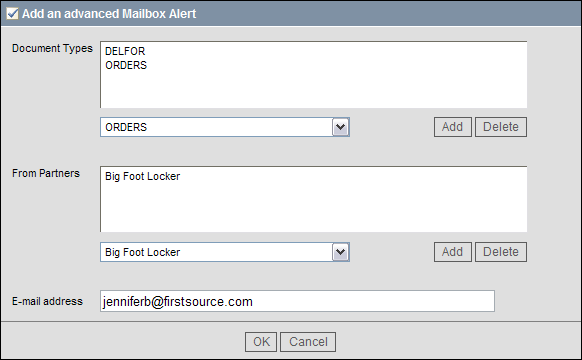
- Click the OK button to save the new advanced alert criteria.
- Repeat these steps as many times as necessary to establish varying recipients based upon EDI document criteria.