Setting the Interface Language
Liaison Athena’s interface supports four languages in addition to English: Dutch, French, German, and Spanish.
Interface language can be set from the General tab, found in Athena's preferences, as shown in the next graphic. 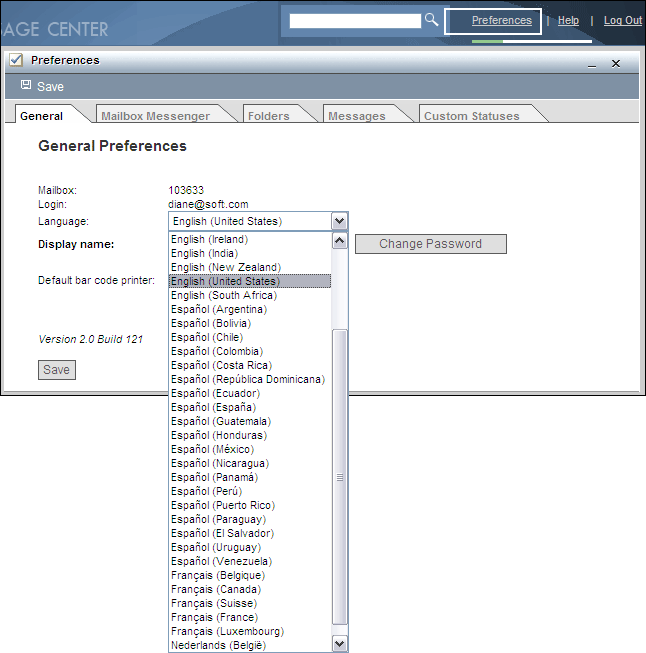
You’ll notice that, for each language, there are several locales listed. This is to help ensure that times, dates, and currencies are formatted based on the common practices of a particular locale or region.
After selecting a language, log out and back in again to see your preference take effect. Although the EDI itself is never altered, you’ll still enjoy the familiarity of your preferred language and time/data/currency formatting throughout the interface.
Note: Language is customized on a per-user basis; other users of your Athena mailbox will not be impacted by your language setting.